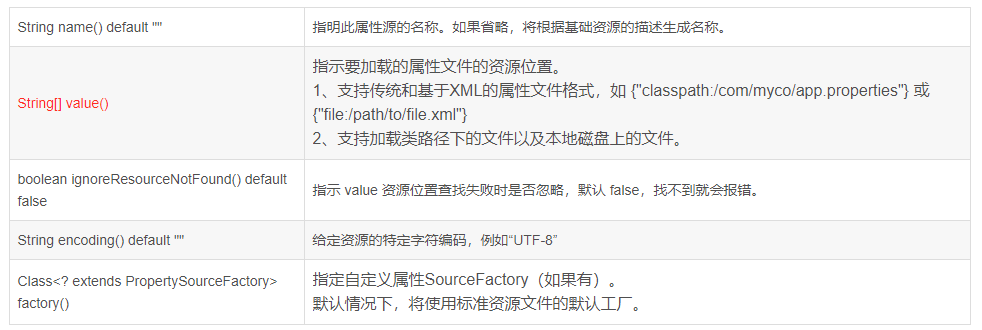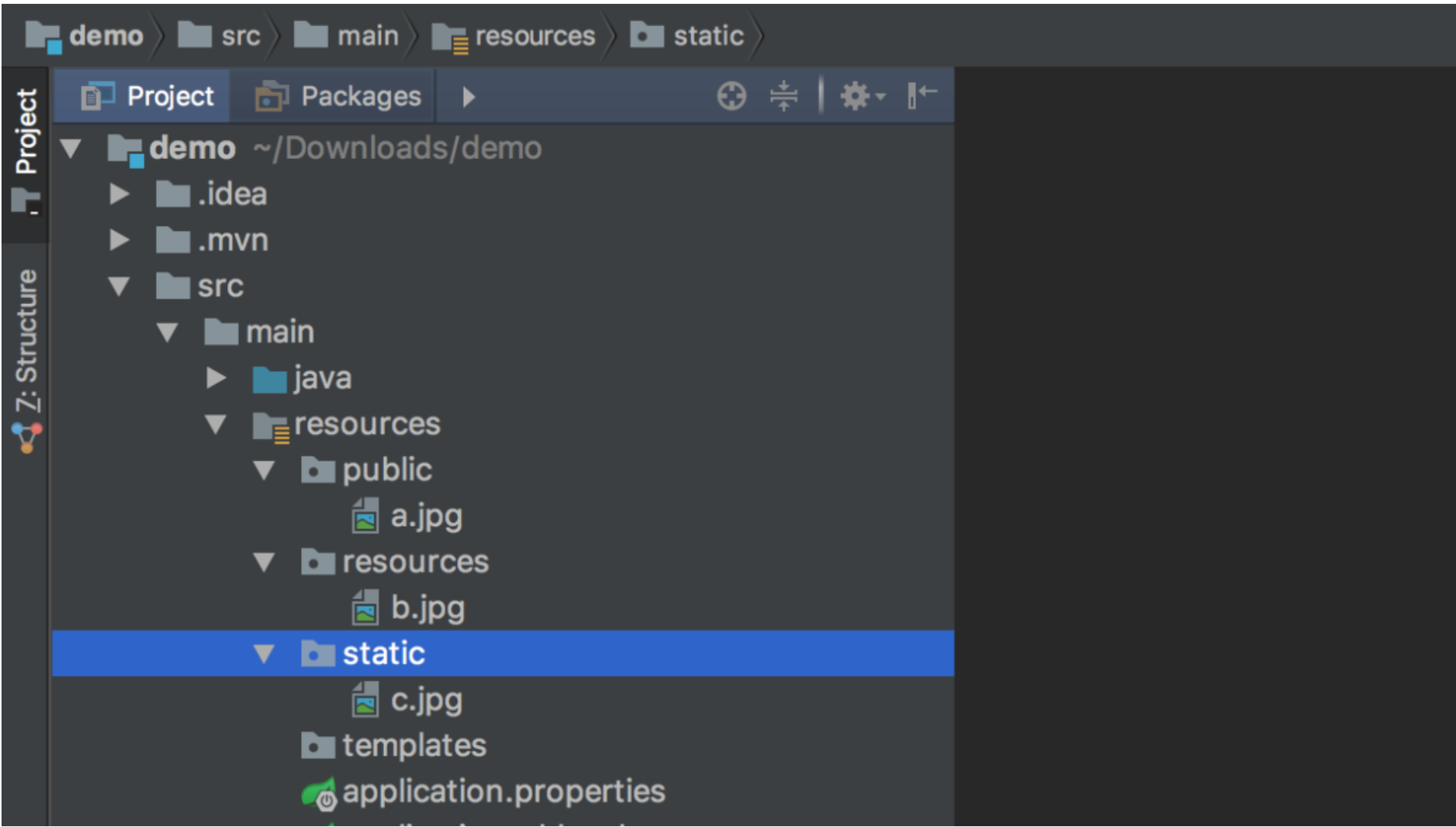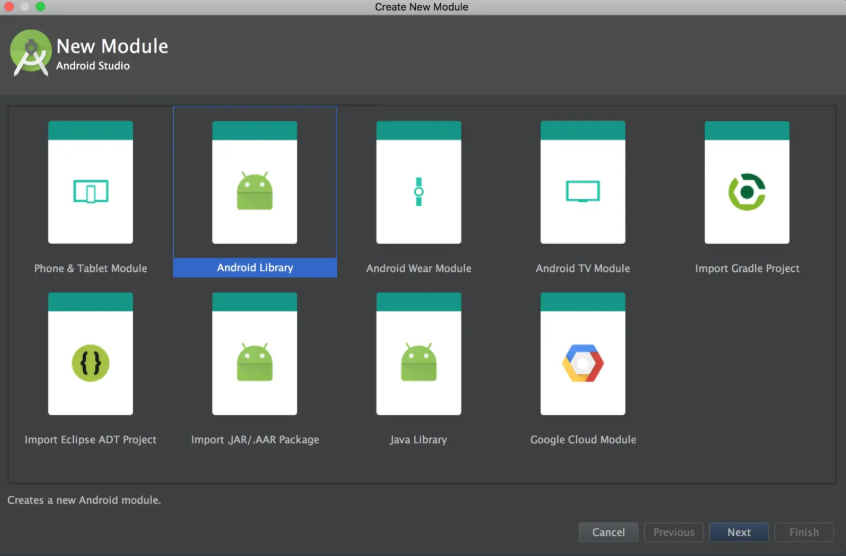SpringBoot自带了一个轻量级的HTTP客户端工具
Spring Boot自带了一个轻量级的HTTP客户端工具,该工具基于Java的标准HTTP库 java.net.URLConnection。您可以使用它来发送HTTP请求并与外部的HTTP资源进行通信。
下面是使用Spring Boot默认的HTTP工具进行HTTP请求的基本示例:
1
2
3
4
5
6
7
8
9
10
11
12
13
14
15
16
17
18
| import org.springframework.boot.web.client.RestTemplateBuilder;
import org.springframework.http.ResponseEntity;
import org.springframework.web.client.RestTemplate;
public class HttpClientExample {
public static void main(String[] args) {
RestTemplate restTemplate = new RestTemplateBuilder().build();
ResponseEntity<String> response = restTemplate.getForEntity("https://api.example.com/users", String.class);
System.out.println(response.getBody());
String requestBody = "{\"username\": \"test\", \"password\": \"123456\"}";
ResponseEntity<String> postResponse = restTemplate.postForEntity("https://api.example.com/login", requestBody, String.class);
System.out.println(postResponse.getBody());
}
}
|
上述代码中使用了RestTemplate类来发送HTTP请求。您可以使用getForEntity()发送GET请求,postForEntity()发送POST请求等。这里的请求URL可以根据您的实际需求进行修改。
请注意,从Spring 5.0版本开始,RestTemplate已经被宣布为过时,并在将来的Spring版本中将被移除。官方推荐使用WebClient作为替代方案,它提供了更先进的异步非阻塞特性。因此,如果您使用的是较新的Spring Boot版本,可以考虑使用WebClient类来发送HTTP请求。
1
2
3
4
5
6
7
8
9
10
11
12
13
14
15
16
17
18
19
20
21
22
23
| import org.springframework.web.reactive.function.client.WebClient;
public class HttpClientExample {
public static void main(String[] args) {
WebClient client = WebClient.create();
client.get()
.uri("https://api.example.com/users")
.retrieve()
.bodyToMono(String.class)
.subscribe(System.out::println);
String requestBody = "{\"username\": \"test\", \"password\": \"123456\"}";
client.post()
.uri("https://api.example.com/login")
.bodyValue(requestBody)
.retrieve()
.bodyToMono(String.class)
.subscribe(System.out::println);
}
}
|
在此示例中,我们使用WebClient类来发送GET和POST请求。.uri()方法用于设置请求的URL,.retrieve()用于发起请求,.bodyToMono()用于解析响应体的内容。